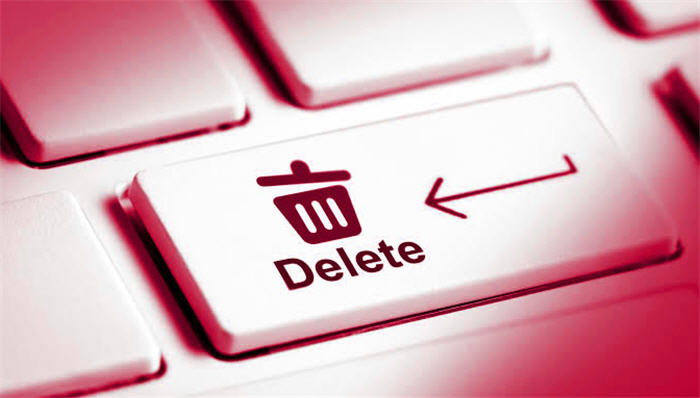Kentico doesn’t make it easy to manage high volumes of form records using their admin dashboard. But look no further, because the UniGrid control is available to make your life easier. It is just a matter of enabling the bulk delete action for the grid that shows the form data.
So, head over to your Kentico server and find the BizFormEditData.ascx under CMS\CMSModules\BizForms\Controls\
On the BizFormEditData.ascx look for this line:
<GridOptions DisplayFilter="true" />
And insert this code right under it and save the file:
<GridMassActions> <ug:MassAction Name="#delete" Caption="$General.Delete$" Behavior="openmodal" /> </GridMassActions>
So, your modified BizFormEditData.ascx should look like this:
<%@ Control Language="C#" AutoEventWireup="true" Codebehind="BizFormEditData.ascx.cs" Inherits="CMSModules_BizForms_Controls_BizFormEditData" %>
<%@ Register Src="~/CMSAdminControls/UI/UniGrid/UniGrid.ascx" TagName="UniGrid" TagPrefix="cms" %>
<%@ Register Namespace="CMS.UIControls.UniGridConfig" TagPrefix="ug" Assembly="CMS.UIControls" %>
<cms:unigrid runat="server" id="gridData" islivesite="false" >
<GridActions>
<ug:action name="edit" externalsourcename="edit" caption="$General.Edit$" FontIconClass="icon-edit" FontIconStyle="Allow" />
<ug:action name="delete" caption="$General.Delete$" FontIconClass="icon-bin" FontIconStyle="Critical" confirmation="$general.confirmdelete$"/>
</GridActions>
<GridColumns></GridColumns>
<GridOptions DisplayFilter="true" />
<GridMassActions>
<ug:MassAction Name="#delete" Caption="$General.Delete$" Behavior="openmodal" />
</GridMassActions>
</cms:unigrid>
Go back to the Forms app on the dashboard, and now your Form should have the multiple selection checkboxes and the dropdown selection to select All Items and the action to Delete.
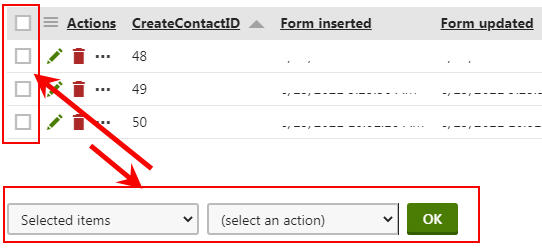
For more info about Kentico UniGrid powers read more here.